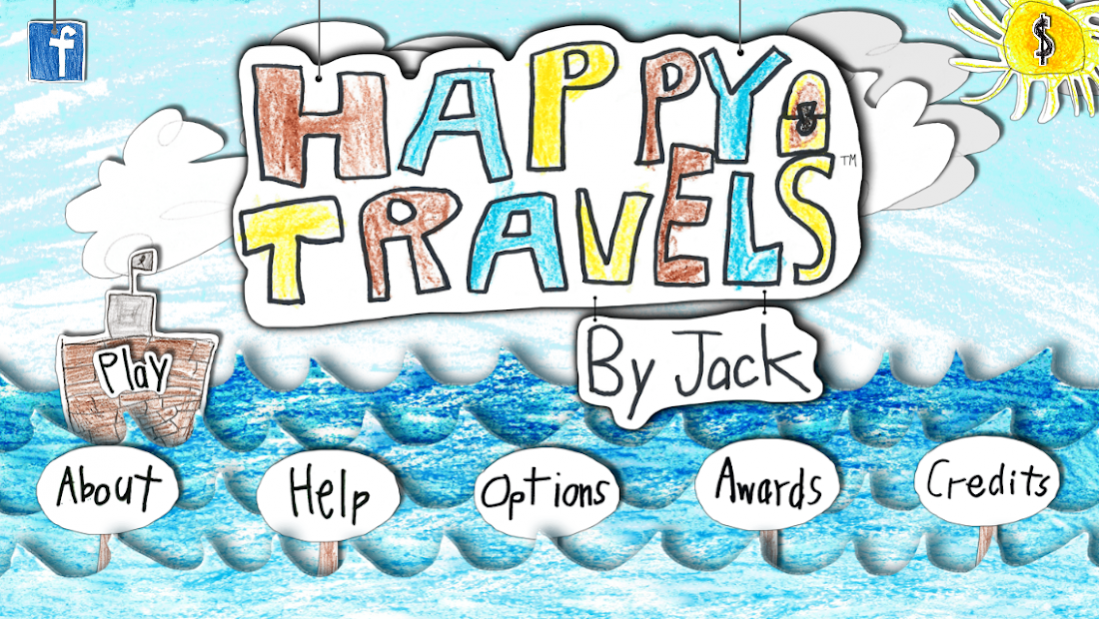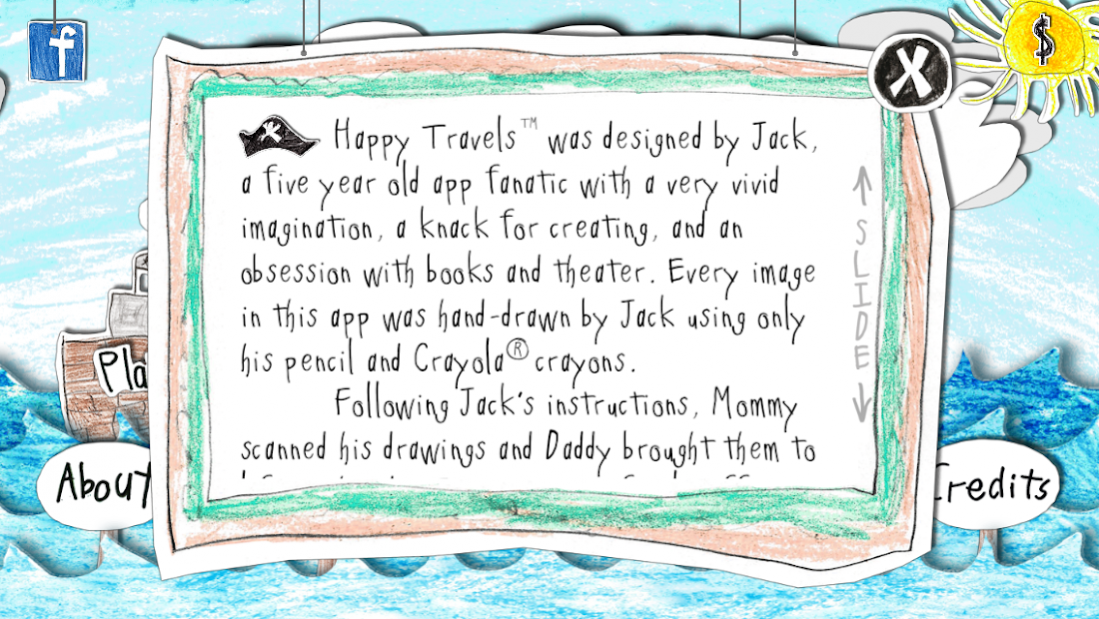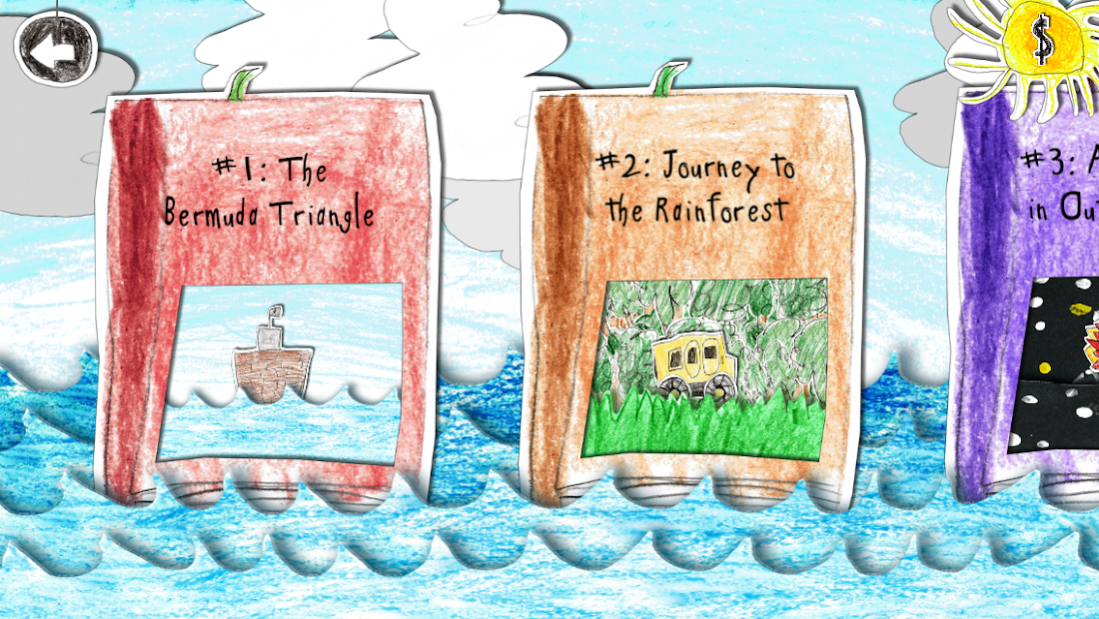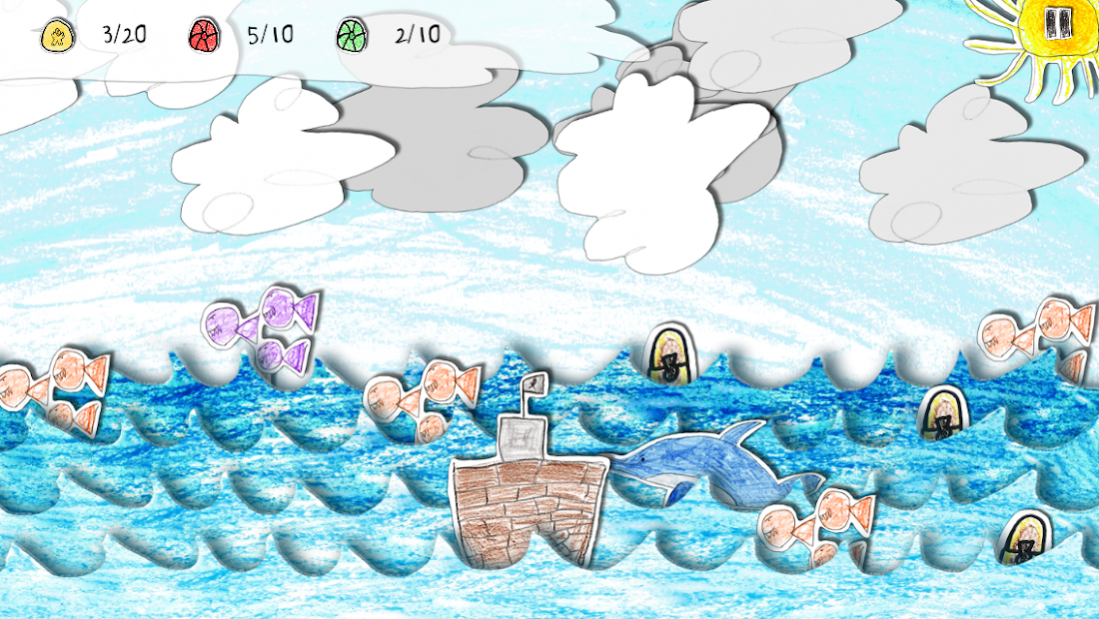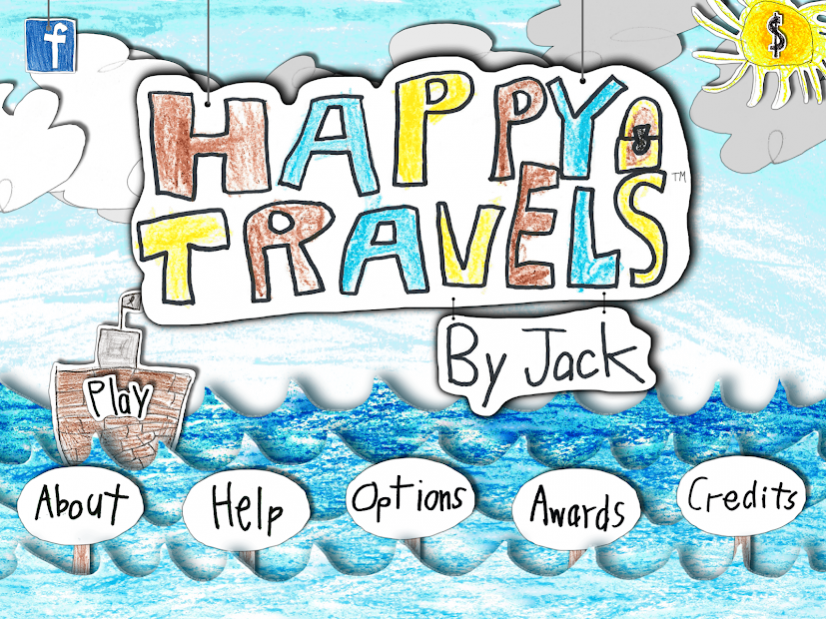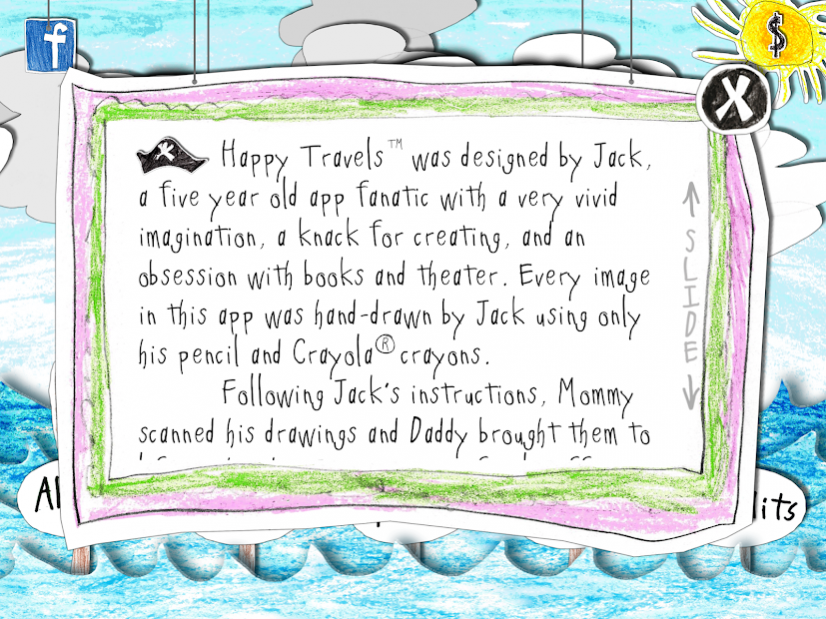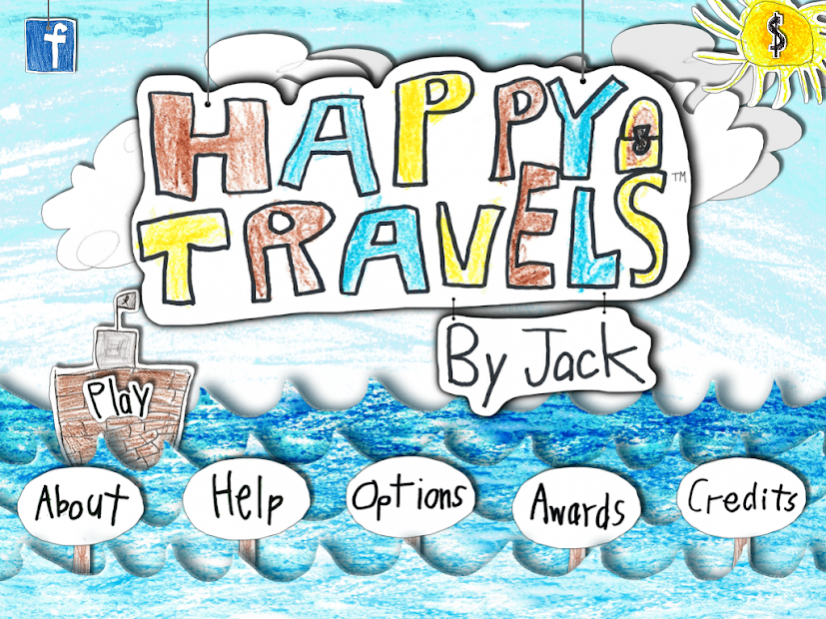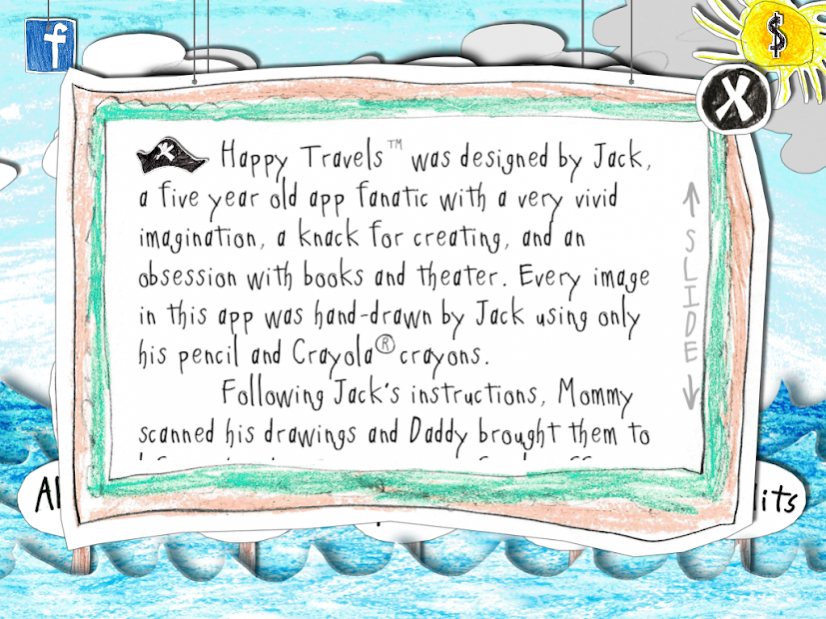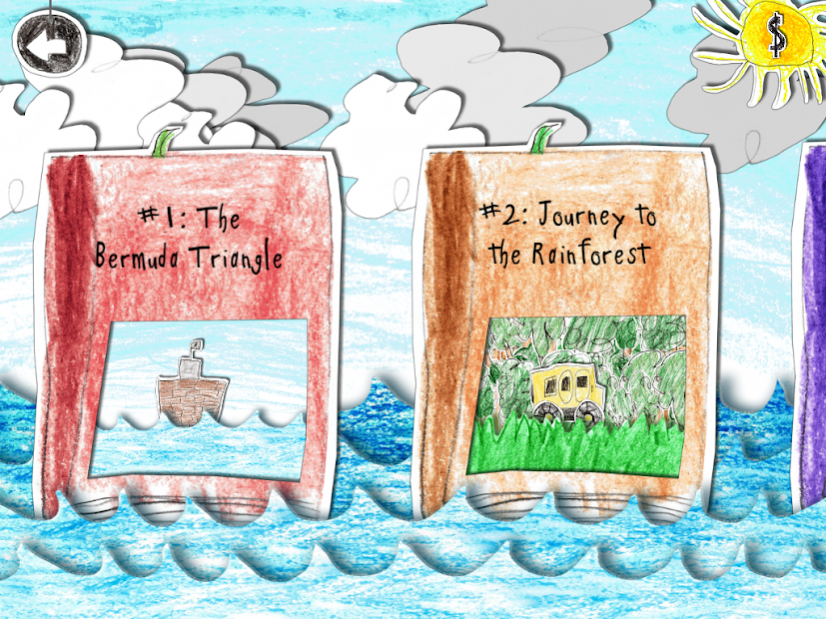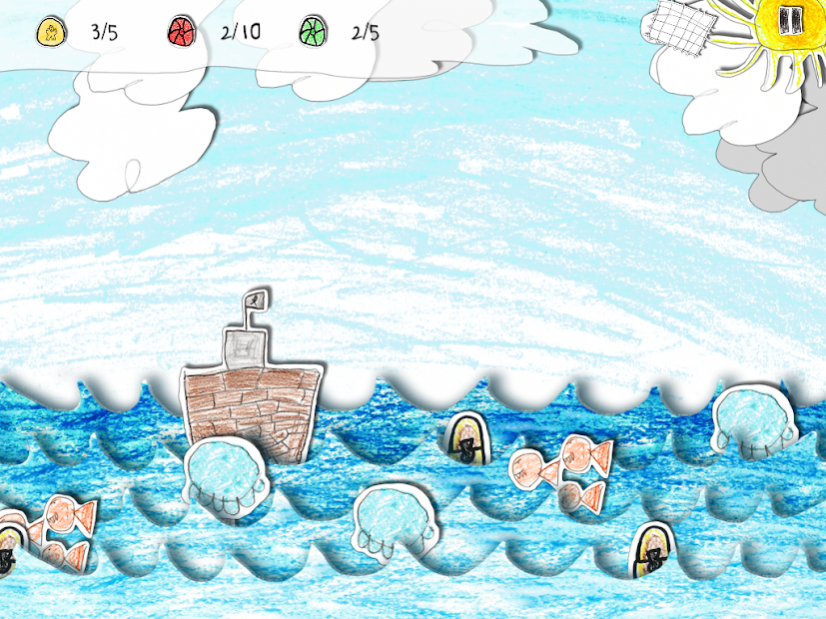Happy Travels 1.0.9
Free Version
Publisher Description
Introducing Jack, an app fanatic with a vivid imagination, a flair for creating, and an obsession with books and theater.
And at five years old, he designed his first app: Happy Travels™
Become Jack and travel through a series of worlds, each designed as a different book performed on a theater stage. Make new discoveries, collect treasures and earn trophies to move onto the next book in the series.
- Six different books with fifteen chapters each
- 90 unique levels of gameplay
- Collect treasures to move on to the next chapter
- Encounter and dodge new discoveries
- Colorful, imaginative hand-drawn graphics
- "Jack's Log" in each book includes a diary entry, discoveries made and more
- A grand adventure suitable for all ages
Every image in Happy Travels was hand-drawn by Jack using only his pencil and Crayola® crayons. He spent over four months designing vibrant sceneries, colorful characters and other imaginative details! Jack came up with the concept, created the look, designed the logo... and then instructed his parents how he wanted it brought to life. It was a true family effort to bring you Happy Travels.
About Happy Travels
Happy Travels is a free app for Android published in the Adventure & Roleplay list of apps, part of Games & Entertainment.
The company that develops Happy Travels is 21x20 Media, Inc.. The latest version released by its developer is 1.0.9. This app was rated by 1 users of our site and has an average rating of 3.0.
To install Happy Travels on your Android device, just click the green Continue To App button above to start the installation process. The app is listed on our website since 2018-03-25 and was downloaded 96 times. We have already checked if the download link is safe, however for your own protection we recommend that you scan the downloaded app with your antivirus. Your antivirus may detect the Happy Travels as malware as malware if the download link to com.HappyTravelsByJack.app is broken.
How to install Happy Travels on your Android device:
- Click on the Continue To App button on our website. This will redirect you to Google Play.
- Once the Happy Travels is shown in the Google Play listing of your Android device, you can start its download and installation. Tap on the Install button located below the search bar and to the right of the app icon.
- A pop-up window with the permissions required by Happy Travels will be shown. Click on Accept to continue the process.
- Happy Travels will be downloaded onto your device, displaying a progress. Once the download completes, the installation will start and you'll get a notification after the installation is finished.